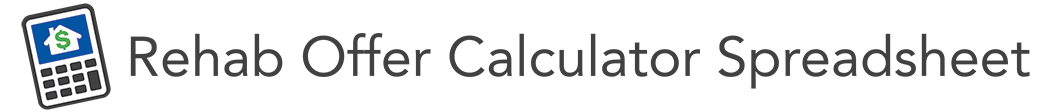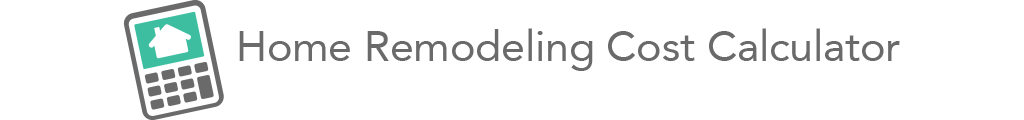YOUR 385 HOUSE REPAIR COSTS DOWNLOAD IS READY
Follow the steps below to download 385 House Repair Costs
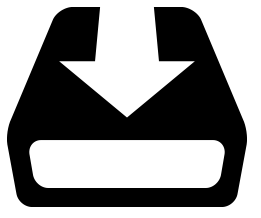
Microsoft Excel Version: 385 House Repair Costs
Simply RIGHT CLICK on the large download link below. Depending on your browser, choose: ‘Save Target As…’ , ‘Save Link As…’ or ‘Download Linked File As…’. (see below). I recommend saving the file to your desktop so that you can easily locate it. You can make as many copies of the file or save it to as many computers as you like.
This report is compiled in an Excel XLS file format using MS Excel 2010. You must have Excel (2010 or higher recommended) installed on your computer to use this file.
IF YOU DON'T HAVE EXCEL INSTALLED ON YOUR COMPUTER, USE THE OPEN DOC VERSION FILE BELOW AND FOLLOW THE INSTRUCTIONS FOR ACCESSING USING GOOGLE SHEETS.
Chrome
Select “Save Link As” when you left click on the button above save the file to your computer
Firefox
Select “Save Link As” when you left click on the button above save the file to your computer
Safari
Select “Download Linked File As” when you left click on the button above save the file to your computer
Internet Explorer
Select “Save Target As” when you left click on the button above save the file to your computer
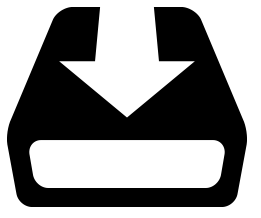
Open Document File Version: 385 House Repair Costs
Simply RIGHT CLICK on the large download link below. Depending on your browser, choose: ‘Save Target As…’ , ‘Save Link As…’ or ‘Download Linked File As…’. I recommend saving the file to your desktop so that you can easily locate it. You can make as many copies of the file or save it to as many computers as you like.
This report is compiled in an Open Docs format. This format is compatible with Google Sheets and Open Office (and doesn't require Excel).
Chrome
Select “Save Link As” when you left click on the button above save the file to your computer
Firefox
Select “Save Link As” when you left click on the button above save the file to your computer
Safari
Select “Download Linked File As” when you left click on the button above save the file to your computer
Internet Explorer
Select “Save Target As” when you left click on the button above save the file to your computer